WebinarJam – The Most Powerful All-In-One Webinar Platform
Posts by SumitSeptember 13, 20230 Comments
Table of Contents
ToggleIntroduction
WebinarJam is a platform that allows you to create and host live webinars with up to 5000 attendees and up to 6 presenters. It also provides features such as live chat, question and answer, surveys, product offers, automated recordings, and more.
To use WebinarJam, you need to sign up for an account and choose a plan that suits your needs. You can then create your webinar by choosing a title, a description, a schedule, and other settings. You can also customize your registration page, email notifications, and thank you page.
Once your webinar is ready, you can invite your audience by sharing your registration link or embedding it on your website. You can also integrate WebinarJam with various marketing tools such as email services, CRM systems, and social media platforms.
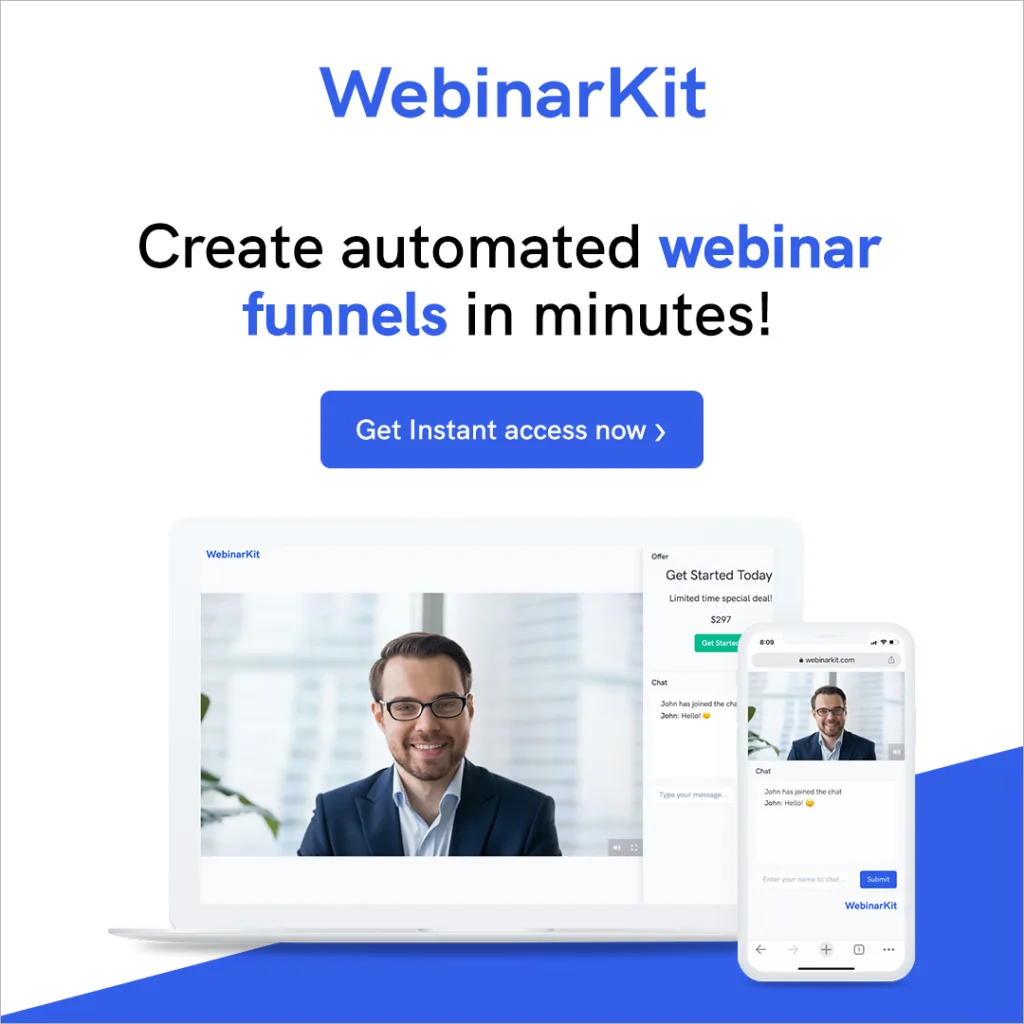
When it’s time to go live, you can join the webinar room from any device and start broadcasting your webcam, screen share, PowerPoint presentation, or anything else you want to show. You can also interact with your attendees through live chat, question and answer, polls, quizzes, and product offers. You can also invite other presenters or attendees to join you on screen. WebinarJam is a powerful and easy-to-use platform that can help you reach more customers, deliver engaging presentations, and grow your business.
What are the pricing plans for WebinarJam?
WebinarJam is a platform that offers three different pricing plans for its users. The plans are:
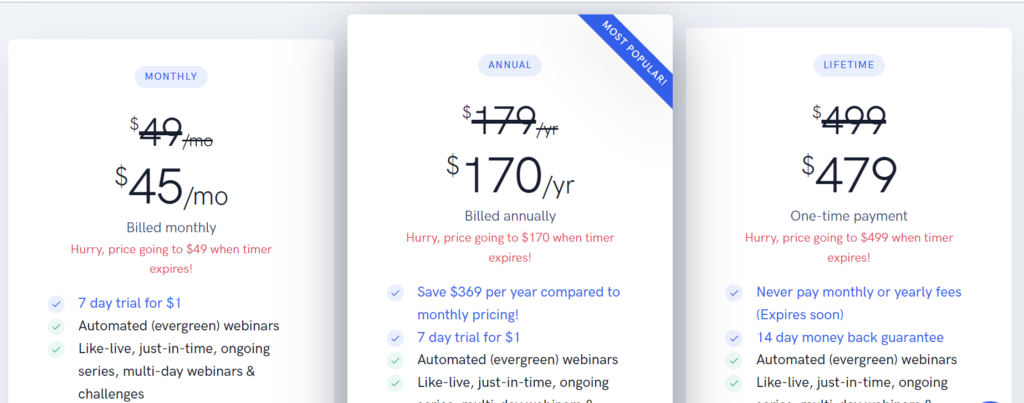
Basic: This plan costs $499 per year and allows you to host unlimited webinars with up to 500 attendees and up to 2 presenters. The maximum duration of each webinar is 2 hours. You also get features such as live chat, replica replay, flexible scheduling, email and SMS system, live offer displays, engaging polls and surveys, attendee handouts, on-screen whiteboard, video injections, custom backgrounds, broadcast to Facebook and YouTube, one additional team member, bad words filter, registration notification, A/B split testing, attendee spotlight, automated webinars, always-on live room, and the panic button.
Pro: This plan costs $699 per year and allows you to host unlimited webinars with up to 2000 attendees and up to 4 presenters. The maximum duration of each webinar is 3 hours. You get all the features of the Basic plan plus five additional team members.
Premium: This plan costs $999 per year and allows you to host unlimited webinars with up to 5000 attendees and up to 6 presenters. The maximum duration of each webinar is 4 hours. You get all the features of the Pro plan plus 10 additional team members.
You can choose the plan that suits your needs and budget. WebinarJam also offers a 30-day risk-free money back guarantee if you are not satisfied with the service. You can watch their demo video or visit their website for more information.
Is there a free trial for WebinarJam?
According to the web search results, WebinarJam does not offer a free trial, but there is a similar deal where you can try the system for just $1 for 14 days. This $1 14-day trial gives you the possibility to try out any of WebinarJam’s payment plans for two weeks without any obligation.
However, there is no option to get a 30-day or 60-day free trial with WebinarJam. The only workaround is to take advantage of the 30-day money-back guarantee that WebinarJam offers if you are not satisfied with the service after your purchase.
What is the difference between WebinarJam and EverWebinar?
WebinarJam and EverWebinar are two webinar platforms that are built and owned by the same company, Genesis Digital. However, they have some key differences in terms of the types of webinars they offer, the features they provide, and the pricing plans they have.
The main difference between WebinarJam and EverWebinar is that WebinarJam allows you to host live webinars, while EverWebinar allows you to host automated or evergreen webinars. Live webinars are real-time events that you can interact with your audience and modify your presentation according to their feedback. Automated webinars are pre-recorded events that you can schedule to run at any time and simulate a live experience for your attendees.
Another difference between WebinarJam and EverWebinar is that they have different features for engagement, collaboration, security, and marketing. For example, WebinarJam has a feature called attendee spotlight, which lets you invite any of your attendees to join you on screen as a guest speaker. EverWebinar does not have this feature, but it has a feature called replica replay, which mimics the live chat and other interactions that happened during the original recording of the webinar.
A third difference between WebinarJam and EverWebinar is that they have different pricing plans. WebinarJam offers three plans: Basic, Pro, and Premium. The Basic plan costs $499 per year and allows you to host unlimited webinars with up to 500 attendees and up to 2 presenters. The Pro plan costs $699 per year and allows you to host unlimited webinars with up to 2000 attendees and up to 4 presenters. The Premium plan costs $999 per year and allows you to host unlimited webinars with up to 5000 attendees and up to 6 presenters. EverWebinar offers two plans: Annual and Biennial. The Annual plan costs $499 per year and allows you to host unlimited automated webinars with up to 1000 attendees. The Biennial plan costs $799 per two years and allows you to host unlimited automated webinars with up to 1000 attendees.
In summary, WebinarJam and EverWebinar are two webinar platforms that cater to different needs and preferences. WebinarJam is more suitable for those who want to host live webinars and have more control over their presentation and interaction. EverWebinar is more suitable for those who want to host automated webinars and have more convenience and flexibility in their scheduling and replaying. Both platforms have their own advantages and disadvantages, so you should choose the one that best fits your goals and budget. I hope this helps. 😊
What are some alternatives to WebinarJam and EverWebinar?
Some alternatives to WebinarJam and EverWebinar are:
Livestorm: Livestorm is a browser-based webinar platform that allows you to host both live and automated webinars. It also provides features such as email marketing, landing pages, analytics, integrations, and more.
GoTo Webinar: GoTo Webinar is a popular webinar software that enables you to create and host live webinars with up to 5000 attendees and up to 6 presenters. It also offers features such as recording, chat, polls, surveys, offers, and more.
BigMarker: BigMarker is a cloud-based webinar platform that supports live, automated, on-demand, and recurring webinars. It also offers features such as video streaming, whiteboard, breakout rooms, landing pages, email campaigns, and more.
ON24: ON24 is a webinar platform that focuses on creating engaging and interactive experiences for your audience. It also offers features such as live polls, Q&A, quizzes, gamification, personalization, analytics, and more.
Demio: Demio is a webinar platform that simplifies the process of creating and hosting live and automated webinars. It also offers features such as registration pages, email reminders, replays, integrations, and more.
Read more Article : LynkCoupon